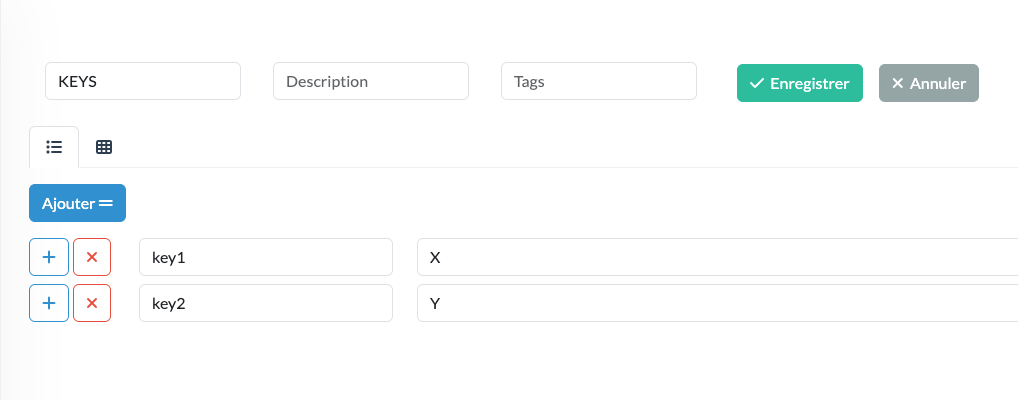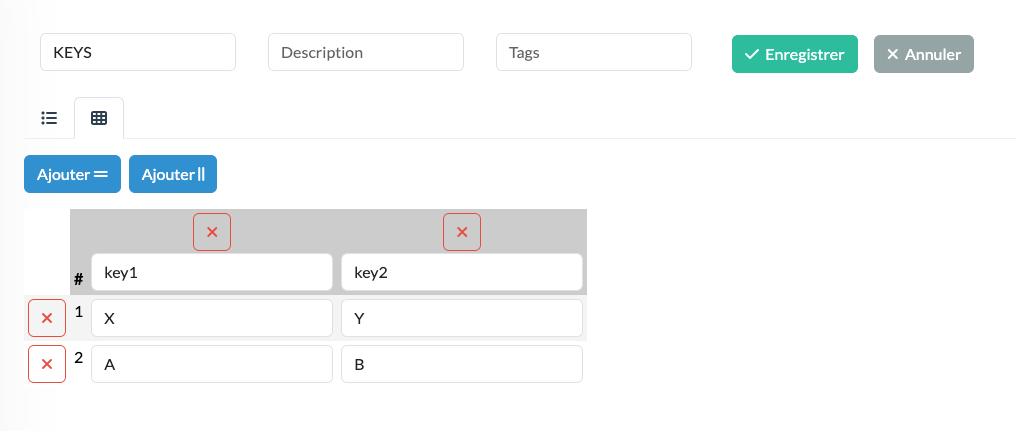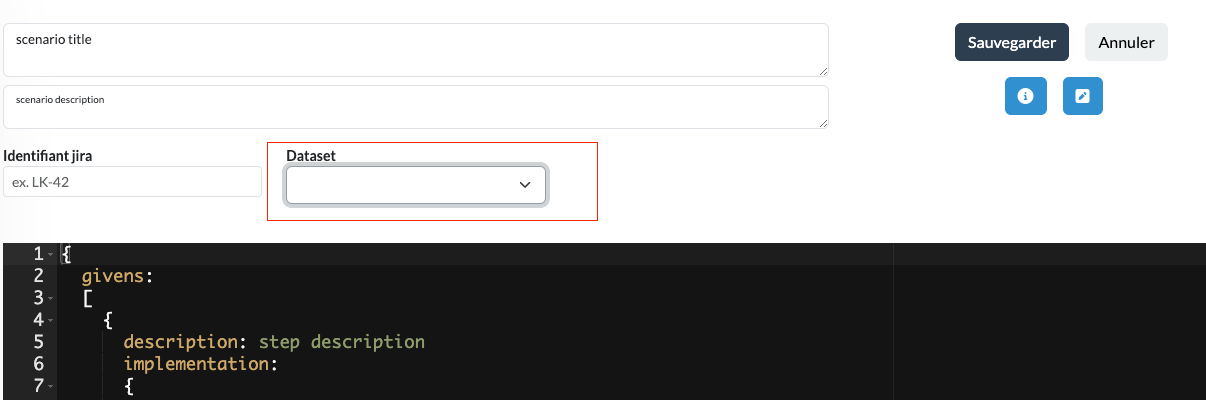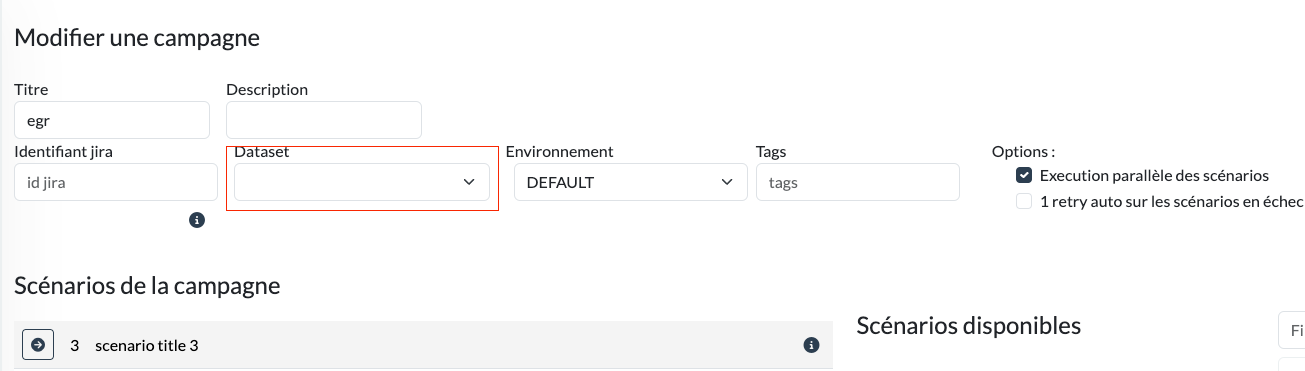Dataset
Dataset values will be available in the execution context.
A dataset contains :
Constants (Map<String,String>) which are a map of key/value.
Datatable(List<Map<String,String>>) which is a list of maps of key/value. Datatable is a matrix with list elements as rows and map keys as columns.
Declaration🔗
Usage🔗
Constant dataset🔗
The code below show how to use constants in your scenario with ForStrategy to iterate once over these constants.
Array dataset🔗
To use an array dataset you need to iterate over it with the ForStrategy as below:
When of the scenario will be executed 2 times (because dataset.size == 2).The variable
< i > will be replaced by the iteration (the row index here) and \${#key1} \${#key2} will be replaced by the content of the row.